Author: Jason Brownlee
The Wasserstein Generative Adversarial Network, or Wasserstein GAN, is an extension to the generative adversarial network that both improves the stability when training the model and provides a loss function that correlates with the quality of generated images.
The development of the WGAN has a dense mathematical motivation, although in practice requires only a few minor modifications to the established standard deep convolutional generative adversarial network, or DCGAN.
In this tutorial, you will discover how to implement the Wasserstein generative adversarial network from scratch.
After completing this tutorial, you will know:
- The differences between the standard deep convolutional GAN and the new Wasserstein GAN.
- How to implement the specific details of the Wasserstein GAN from scratch.
- How to develop a WGAN for image generation and interpret the dynamic behavior of the model.
Discover how to develop DCGANs, conditional GANs, Pix2Pix, CycleGANs, and more with Keras in my new GANs book, with 29 step-by-step tutorials and full source code.
Let’s get started.

How to Code a Wasserstein Generative Adversarial Network (WGAN) From Scratch
Photo by Feliciano Guimarães, some rights reserved.
Tutorial Overview
This tutorial is divided into three parts; they are:
- Wasserstein Generative Adversarial Network
- Wasserstein GAN Implementation Details
- How to Train a Wasserstein GAN Model
Wasserstein Generative Adversarial Network
The Wasserstein GAN, or WGAN for short, was introduced by Martin Arjovsky, et al. in their 2017 paper titled “Wasserstein GAN.”
It is an extension of the GAN that seeks an alternate way of training the generator model to better approximate the distribution of data observed in a given training dataset.
Instead of using a discriminator to classify or predict the probability of generated images as being real or fake, the WGAN changes or replaces the discriminator model with a critic that scores the realness or fakeness of a given image.
This change is motivated by a theoretical argument that training the generator should seek a minimization of the distance between the distribution of the data observed in the training dataset and the distribution observed in generated examples.
The benefit of the WGAN is that the training process is more stable and less sensitive to model architecture and choice of hyperparameter configurations. Perhaps most importantly, the loss of the discriminator appears to relate to the quality of images created by the generator.
Wasserstein GAN Implementation Details
Although the theoretical grounding for the WGAN is dense, the implementation of a WGAN requires a few minor changes to the standard Deep Convolutional GAN, or DCGAN.
The image below provides a summary of the main training loop for training a WGAN, taken from the paper. Note the listing of recommended hyperparameters used in the model.
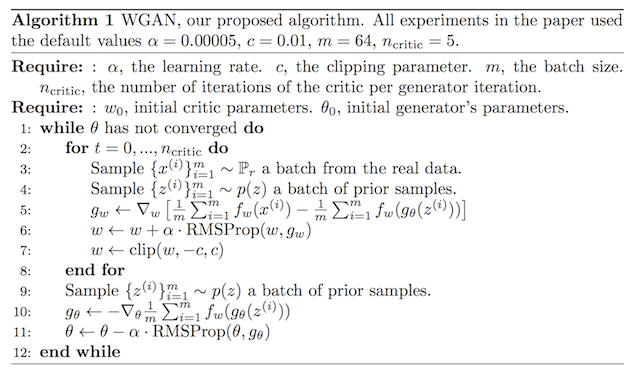
Algorithm for the Wasserstein Generative Adversarial Networks.
Taken from: Wasserstein GAN.
The differences in implementation for the WGAN are as follows:
- Use a linear activation function in the output layer of the critic model (instead of sigmoid).
- Use -1 labels for real images and 1 labels for fake images (instead of 1 and 0).
- Use Wasserstein loss to train the critic and generator models.
- Constrain critic model weights to a limited range after each mini batch update (e.g. [-0.01,0.01]).
- Update the critic model more times than the generator each iteration (e.g. 5).
- Use the RMSProp version of gradient descent with a small learning rate and no momentum (e.g. 0.00005).
Using the standard DCGAN model as a starting point, let’s take a look at each of these implementation details in turn.
Want to Develop GANs from Scratch?
Take my free 7-day email crash course now (with sample code).
Click to sign-up and also get a free PDF Ebook version of the course.
1. Linear Activation in Critic Output Layer
The DCGAN uses the sigmoid activation function in the output layer of the discriminator to predict the likelihood of a given image being real.
In the WGAN, the critic model requires a linear activation to predict the score of “realness” for a given image.
This can be achieved by setting the ‘activation‘ argument to ‘linear‘ in the output layer of the critic model.
# define output layer of the critic model ... model.add(Dense(1, activation='linear'))
The linear activation is the default activation for a layer, so we can, in fact, leave the activation unspecified to achieve the same result.
# define output layer of the critic model ... model.add(Dense(1))
2. Class Labels for Real and Fake Images
The DCGAN uses the class 0 for fake images and class 1 for real images, and these class labels are used to train the GAN.
In the DCGAN, these are precise labels that the discriminator is expected to achieve. The WGAN does not have precise labels for the critic. Instead, it encourages the critic to output scores that are different for real and fake images.
This is achieved via the Wasserstein function that cleverly makes use of positive and negative class labels.
The WGAN can be implemented where -1 class labels are used for real images and +1 class labels are used for fake or generated images.
This can be achieved using the ones() NumPy function.
For example:
... # generate class labels, -1 for 'real' y = -ones((n_samples, 1)) ... # create class labels with 1.0 for 'fake' y = ones((n_samples, 1))
3. Wasserstein Loss Function
The DCGAN trains the discriminator as a binary classification model to predict the probability that a given image is real.
To train this model, the discriminator is optimized using the binary cross entropy loss function. The same loss function is used to update the generator model.
The primary contribution of the WGAN model is the use of a new loss function that encourages the discriminator to predict a score of how real or fake a given input looks. This transforms the role of the discriminator from a classifier into a critic for scoring the realness or fakeness of images, where the difference between the scores is as large as possible.
We can implement the Wasserstein loss as a custom function in Keras that calculates the average score for real or fake images.
The score is maximizing for real examples and minimizing for fake examples. Given that stochastic gradient descent is a minimization algorithm, we can multiply the class label by the mean score (e.g. -1 for real and 1 for fake which as no effect), which ensures that the loss for real and fake images is minimizing to the network.
An efficient implementation of this loss function for Keras is listed below.
from keras import backend # implementation of wasserstein loss def wasserstein_loss(y_true, y_pred): return backend.mean(y_true * y_pred)
This loss function can be used to train a Keras model by specifying the function name when compiling the model.
For example:
... # compile the model model.compile(loss=wasserstein_loss, ...)
4. Critic Weight Clipping
The DCGAN does not use any gradient clipping, although the WGAN requires gradient clipping for the critic model.
We can implement weight clipping as a Keras constraint.
This is a class that must extend the Constraint class and define an implementation of the __call__() function for applying the operation and the get_config() function for returning any configuration.
We can also define an __init__() function to set the configuration, in this case, the symmetrical size of the bounding box for the weight hypercube, e.g. 0.01.
The ClipConstraint class is defined below.
# clip model weights to a given hypercube
class ClipConstraint(Constraint):
# set clip value when initialized
def __init__(self, clip_value):
self.clip_value = clip_value
# clip model weights to hypercube
def __call__(self, weights):
return backend.clip(weights, -self.clip_value, self.clip_value)
# get the config
def get_config(self):
return {'clip_value': self.clip_value}
To use the constraint, the class can be constructed, then used in a layer by setting the kernel_constraint argument; for example:
... # define the constraint const = ClipConstraint(0.01) ... # use the constraint in a layer model.add(Conv2D(..., kernel_constraint=const))
The constraint is only required when updating the critic model.
5. Update Critic More Than Generator
In the DCGAN, the generator and the discriminator model must be updated in equal amounts.
Specifically, the discriminator is updated with a half batch of real and a half batch of fake samples each iteration, whereas the generator is updated with a single batch of generated samples.
For example:
... # main gan training loop for i in range(n_steps): # update the discriminator # get randomly selected 'real' samples X_real, y_real = generate_real_samples(dataset, half_batch) # update critic model weights c_loss1 = c_model.train_on_batch(X_real, y_real) # generate 'fake' examples X_fake, y_fake = generate_fake_samples(g_model, latent_dim, half_batch) # update critic model weights c_loss2 = c_model.train_on_batch(X_fake, y_fake) # update generator # prepare points in latent space as input for the generator X_gan = generate_latent_points(latent_dim, n_batch) # create inverted labels for the fake samples y_gan = ones((n_batch, 1)) # update the generator via the critic's error g_loss = gan_model.train_on_batch(X_gan, y_gan)
In the WGAN model, the critic model must be updated more than the generator model.
Specifically, a new hyperparameter is defined to control the number of times that the critic is updated for each update to the generator model, called n_critic, and is set to 5.
This can be implemented as a new loop within the main GAN update loop; for example:
... # main gan training loop for i in range(n_steps): # update the critic for _ in range(n_critic): # get randomly selected 'real' samples X_real, y_real = generate_real_samples(dataset, half_batch) # update critic model weights c_loss1 = c_model.train_on_batch(X_real, y_real) # generate 'fake' examples X_fake, y_fake = generate_fake_samples(g_model, latent_dim, half_batch) # update critic model weights c_loss2 = c_model.train_on_batch(X_fake, y_fake) # update generator # prepare points in latent space as input for the generator X_gan = generate_latent_points(latent_dim, n_batch) # create inverted labels for the fake samples y_gan = ones((n_batch, 1)) # update the generator via the critic's error g_loss = gan_model.train_on_batch(X_gan, y_gan)
6. Use RMSProp Stochastic Gradient Descent
The DCGAN uses the Adam version of stochastic gradient descent with a small learning rate and modest momentum.
The WGAN recommends the use of RMSProp instead, with a small learning rate of 0.00005.
This can be implemented in Keras when the model is compiled. For example:
... # compile model opt = RMSprop(lr=0.00005) model.compile(loss=wasserstein_loss, optimizer=opt)
How to Train a Wasserstein GAN Model
Now that we know the specific implementation details for the WGAN, we can implement the model for image generation.
In this section, we will develop a WGAN to generate a single handwritten digit (‘7’) from the MNIST dataset. This is a good test problem for the WGAN as it is a small dataset requiring a modest mode that is quick to train.
The first step is to define the models.
The critic model takes as input one 28×28 grayscale image and outputs a score for the realness or fakeness of the image. It is implemented as a modest convolutional neural network using best practices for DCGAN design such as using the LeakyReLU activation function with a slope of 0.2, batch normalization, and using a 2×2 stride to downsample.
The critic model makes use of the new ClipConstraint weight constraint to clip model weights after mini-batch updates and is optimized using the custom wasserstein_loss() function, the RMSProp version of stochastic gradient descent with a learning rate of 0.00005.
The define_critic() function below implements this, defining and compiling the critic model and returning it. The input shape of the image is parameterized as a default function argument to make it clear.
# define the standalone critic model def define_critic(in_shape=(28,28,1)): # weight initialization init = RandomNormal(stddev=0.02) # weight constraint const = ClipConstraint(0.01) # define model model = Sequential() # downsample to 14x14 model.add(Conv2D(64, (4,4), strides=(2,2), padding='same', kernel_initializer=init, kernel_constraint=const, input_shape=in_shape)) model.add(BatchNormalization()) model.add(LeakyReLU(alpha=0.2)) # downsample to 7x7 model.add(Conv2D(64, (4,4), strides=(2,2), padding='same', kernel_initializer=init, kernel_constraint=const)) model.add(BatchNormalization()) model.add(LeakyReLU(alpha=0.2)) # scoring, linear activation model.add(Flatten()) model.add(Dense(1)) # compile model opt = RMSprop(lr=0.00005) model.compile(loss=wasserstein_loss, optimizer=opt) return model
The generator model takes as input a point in the latent space and outputs a single 28×28 grayscale image.
This is achieved by using a fully connected layer to interpret the point in the latent space and provide sufficient activations that can be reshaped into many copies (in this case, 128) of a low-resolution version of the output image (e.g. 7×7). This is then upsampled two times, doubling the size and quadrupling the area of the activations each time using transpose convolutional layers.
The model uses best practices such as the LeakyReLU activation, a kernel size that is a factor of the stride size, and a hyperbolic tangent (tanh) activation function in the output layer.
The define_generator() function below defines the generator model but intentionally does not compile it as it is not trained directly, then returns the model. The size of the latent space is parameterized as a function argument.
# define the standalone generator model def define_generator(latent_dim): # weight initialization init = RandomNormal(stddev=0.02) # define model model = Sequential() # foundation for 7x7 image n_nodes = 128 * 7 * 7 model.add(Dense(n_nodes, kernel_initializer=init, input_dim=latent_dim)) model.add(LeakyReLU(alpha=0.2)) model.add(Reshape((7, 7, 128))) # upsample to 14x14 model.add(Conv2DTranspose(128, (4,4), strides=(2,2), padding='same', kernel_initializer=init)) model.add(BatchNormalization()) model.add(LeakyReLU(alpha=0.2)) # upsample to 28x28 model.add(Conv2DTranspose(128, (4,4), strides=(2,2), padding='same', kernel_initializer=init)) model.add(BatchNormalization()) model.add(LeakyReLU(alpha=0.2)) # output 28x28x1 model.add(Conv2D(1, (7,7), activation='tanh', padding='same', kernel_initializer=init)) return model
Next, a GAN model can be defined that combines both the generator model and the critic model into one larger model.
This larger model will be used to train the model weights in the generator, using the output and error calculated by the critic model. The critic model is trained separately, and as such, the model weights are marked as not trainable in this larger GAN model to ensure that only the weights of the generator model are updated. This change to the trainability of the critic weights only has an effect when training the combined GAN model, not when training the critic standalone.
This larger GAN model takes as input a point in the latent space, uses the generator model to generate an image, which is fed as input to the critic model, then output scored as real or fake. The model is fit using RMSProp with the custom wasserstein_loss() function.
The define_gan() function below implements this, taking the already defined generator and critic models as input.
# define the combined generator and critic model, for updating the generator def define_gan(generator, critic): # make weights in the critic not trainable critic.trainable = False # connect them model = Sequential() # add generator model.add(generator) # add the critic model.add(critic) # compile model opt = RMSprop(lr=0.00005) model.compile(loss=wasserstein_loss, optimizer=opt) return model
Now that we have defined the GAN model, we need to train it. But, before we can train the model, we require input data.
The first step is to load and scale the MNIST dataset. The whole dataset is loaded via a call to the load_data() Keras function, then a subset of the images is selected (about 5,000) that belongs to class 7, e.g. are a handwritten depiction of the number seven. Then the pixel values must be scaled to the range [-1,1] to match the output of the generator model.
The load_real_samples() function below implements this, returning the loaded and scaled subset of the MNIST training dataset ready for modeling.
# load images
def load_real_samples():
# load dataset
(trainX, trainy), (_, _) = load_data()
# select all of the examples for a given class
selected_ix = trainy == 7
X = trainX[selected_ix]
# expand to 3d, e.g. add channels
X = expand_dims(X, axis=-1)
# convert from ints to floats
X = X.astype('float32')
# scale from [0,255] to [-1,1]
X = (X - 127.5) / 127.5
return X
We will require one batch (or a half) batch of real images from the dataset each update to the GAN model. A simple way to achieve this is to select a random sample of images from the dataset each time.
The generate_real_samples() function below implements this, taking the prepared dataset as an argument, selecting and returning a random sample of images and their corresponding label for the critic, specifically target=-1 indicating that they are real images.
# select real samples def generate_real_samples(dataset, n_samples): # choose random instances ix = randint(0, dataset.shape[0], n_samples) # select images X = dataset[ix] # generate class labels, -1 for 'real' y = -ones((n_samples, 1)) return X, y
Next, we need inputs for the generator model. These are random points from the latent space, specifically Gaussian distributed random variables.
The generate_latent_points() function implements this, taking the size of the latent space as an argument and the number of points required, and returning them as a batch of input samples for the generator model.
# generate points in latent space as input for the generator def generate_latent_points(latent_dim, n_samples): # generate points in the latent space x_input = randn(latent_dim * n_samples) # reshape into a batch of inputs for the network x_input = x_input.reshape(n_samples, latent_dim) return x_input
Next, we need to use the points in the latent space as input to the generator in order to generate new images.
The generate_fake_samples() function below implements this, taking the generator model and size of the latent space as arguments, then generating points in the latent space and using them as input to the generator model.
The function returns the generated images and their corresponding label for the critic model, specifically target=1 to indicate they are fake or generated.
# use the generator to generate n fake examples, with class labels def generate_fake_samples(generator, latent_dim, n_samples): # generate points in latent space x_input = generate_latent_points(latent_dim, n_samples) # predict outputs X = generator.predict(x_input) # create class labels with 1.0 for 'fake' y = ones((n_samples, 1)) return X, y
We need to record the performance of the model. Perhaps the most reliable way to evaluate the performance of a GAN is to use the generator to generate images, and then review and subjectively evaluate them.
The summarize_performance() function below takes the generator model at a given point during training and uses it to generate 100 images in a 10×10 grid, that are then plotted and saved to file. The model is also saved to file at this time, in case we would like to use it later to generate more images.
# generate samples and save as a plot and save the model
def summarize_performance(step, g_model, latent_dim, n_samples=100):
# prepare fake examples
X, _ = generate_fake_samples(g_model, latent_dim, n_samples)
# scale from [-1,1] to [0,1]
X = (X + 1) / 2.0
# plot images
for i in range(10 * 10):
# define subplot
pyplot.subplot(10, 10, 1 + i)
# turn off axis
pyplot.axis('off')
# plot raw pixel data
pyplot.imshow(X[i, :, :, 0], cmap='gray_r')
# save plot to file
filename1 = 'generated_plot_%04d.png' % (step+1)
pyplot.savefig(filename1)
pyplot.close()
# save the generator model
filename2 = 'model_%04d.h5' % (step+1)
g_model.save(filename2)
print('>Saved: %s and %s' % (filename1, filename2))
In addition to image quality, it is a good idea to keep track of the loss and accuracy of the model over time.
The loss for the critic for real and fake samples can be tracked for each model update, as can the loss for the generator for each update. These can then be used to create line plots of loss at the end of the training run. The plot_history() function below implements this and saves the results to file.
# create a line plot of loss for the gan and save to file
def plot_history(d1_hist, d2_hist, g_hist):
# plot history
pyplot.plot(d1_hist, label='crit_real')
pyplot.plot(d2_hist, label='crit_fake')
pyplot.plot(g_hist, label='gen')
pyplot.legend()
pyplot.savefig('plot_line_plot_loss.png')
pyplot.close()
We are now ready to fit the GAN model.
The model is fit for 10 training epochs, which is arbitrary, as the model begins generating plausible number-7 digits after perhaps the first few epochs. A batch size of 64 samples is used, and each training epoch involves 6,265/64, or about 97, batches of real and fake samples and updates to the model. The model is therefore trained for 10 epochs of 97 batches, or 970 iterations.
First, the critic model is updated for a half batch of real samples, then a half batch of fake samples, together forming one batch of weight updates. This is then repeated n_critic (5) times as required by the WGAN algorithm.
The generator is then updated via the composite GAN model. Importantly, the target label is set to -1 or real for the generated samples. This has the effect of updating the generator toward getting better at generating real samples on the next batch.
The train() function below implements this, taking the defined models, dataset, and size of the latent dimension as arguments and parameterizing the number of epochs and batch size with default arguments. The generator model is saved at the end of training.
The performance of the critic and generator models is reported each iteration. Sample images are generated and saved every epoch, and line plots of model performance are created and saved at the end of the run.
# train the generator and critic
def train(g_model, c_model, gan_model, dataset, latent_dim, n_epochs=10, n_batch=64, n_critic=5):
# calculate the number of batches per training epoch
bat_per_epo = int(dataset.shape[0] / n_batch)
# calculate the number of training iterations
n_steps = bat_per_epo * n_epochs
# calculate the size of half a batch of samples
half_batch = int(n_batch / 2)
# lists for keeping track of loss
c1_hist, c2_hist, g_hist = list(), list(), list()
# manually enumerate epochs
for i in range(n_steps):
# update the critic more than the generator
c1_tmp, c2_tmp = list(), list()
for _ in range(n_critic):
# get randomly selected 'real' samples
X_real, y_real = generate_real_samples(dataset, half_batch)
# update critic model weights
c_loss1 = c_model.train_on_batch(X_real, y_real)
c1_tmp.append(c_loss1)
# generate 'fake' examples
X_fake, y_fake = generate_fake_samples(g_model, latent_dim, half_batch)
# update critic model weights
c_loss2 = c_model.train_on_batch(X_fake, y_fake)
c2_tmp.append(c_loss2)
# store critic loss
c1_hist.append(mean(c1_tmp))
c2_hist.append(mean(c2_tmp))
# prepare points in latent space as input for the generator
X_gan = generate_latent_points(latent_dim, n_batch)
# create inverted labels for the fake samples
y_gan = -ones((n_batch, 1))
# update the generator via the critic's error
g_loss = gan_model.train_on_batch(X_gan, y_gan)
g_hist.append(g_loss)
# summarize loss on this batch
print('>%d, c1=%.3f, c2=%.3f g=%.3f' % (i+1, c1_hist[-1], c2_hist[-1], g_loss))
# evaluate the model performance every 'epoch'
if (i+1) % bat_per_epo == 0:
summarize_performance(i, g_model, latent_dim)
# line plots of loss
plot_history(c1_hist, c2_hist, g_hist)
Now that all of the functions have been defined, we can create the models, load the dataset, and begin the training process.
# size of the latent space latent_dim = 50 # create the critic critic = define_critic() # create the generator generator = define_generator(latent_dim) # create the gan gan_model = define_gan(generator, critic) # load image data dataset = load_real_samples() print(dataset.shape) # train model train(generator, critic, gan_model, dataset, latent_dim)
Tying all of this together, the complete example is listed below.
# example of a wgan for generating handwritten digits
from numpy import expand_dims
from numpy import mean
from numpy import ones
from numpy.random import randn
from numpy.random import randint
from keras.datasets.mnist import load_data
from keras import backend
from keras.optimizers import RMSprop
from keras.models import Sequential
from keras.layers import Dense
from keras.layers import Reshape
from keras.layers import Flatten
from keras.layers import Conv2D
from keras.layers import Conv2DTranspose
from keras.layers import LeakyReLU
from keras.layers import BatchNormalization
from keras.initializers import RandomNormal
from keras.constraints import Constraint
from matplotlib import pyplot
# clip model weights to a given hypercube
class ClipConstraint(Constraint):
# set clip value when initialized
def __init__(self, clip_value):
self.clip_value = clip_value
# clip model weights to hypercube
def __call__(self, weights):
return backend.clip(weights, -self.clip_value, self.clip_value)
# get the config
def get_config(self):
return {'clip_value': self.clip_value}
# calculate wasserstein loss
def wasserstein_loss(y_true, y_pred):
return backend.mean(y_true * y_pred)
# define the standalone critic model
def define_critic(in_shape=(28,28,1)):
# weight initialization
init = RandomNormal(stddev=0.02)
# weight constraint
const = ClipConstraint(0.01)
# define model
model = Sequential()
# downsample to 14x14
model.add(Conv2D(64, (4,4), strides=(2,2), padding='same', kernel_initializer=init, kernel_constraint=const, input_shape=in_shape))
model.add(BatchNormalization())
model.add(LeakyReLU(alpha=0.2))
# downsample to 7x7
model.add(Conv2D(64, (4,4), strides=(2,2), padding='same', kernel_initializer=init, kernel_constraint=const))
model.add(BatchNormalization())
model.add(LeakyReLU(alpha=0.2))
# scoring, linear activation
model.add(Flatten())
model.add(Dense(1))
# compile model
opt = RMSprop(lr=0.00005)
model.compile(loss=wasserstein_loss, optimizer=opt)
return model
# define the standalone generator model
def define_generator(latent_dim):
# weight initialization
init = RandomNormal(stddev=0.02)
# define model
model = Sequential()
# foundation for 7x7 image
n_nodes = 128 * 7 * 7
model.add(Dense(n_nodes, kernel_initializer=init, input_dim=latent_dim))
model.add(LeakyReLU(alpha=0.2))
model.add(Reshape((7, 7, 128)))
# upsample to 14x14
model.add(Conv2DTranspose(128, (4,4), strides=(2,2), padding='same', kernel_initializer=init))
model.add(BatchNormalization())
model.add(LeakyReLU(alpha=0.2))
# upsample to 28x28
model.add(Conv2DTranspose(128, (4,4), strides=(2,2), padding='same', kernel_initializer=init))
model.add(BatchNormalization())
model.add(LeakyReLU(alpha=0.2))
# output 28x28x1
model.add(Conv2D(1, (7,7), activation='tanh', padding='same', kernel_initializer=init))
return model
# define the combined generator and critic model, for updating the generator
def define_gan(generator, critic):
# make weights in the critic not trainable
critic.trainable = False
# connect them
model = Sequential()
# add generator
model.add(generator)
# add the critic
model.add(critic)
# compile model
opt = RMSprop(lr=0.00005)
model.compile(loss=wasserstein_loss, optimizer=opt)
return model
# load images
def load_real_samples():
# load dataset
(trainX, trainy), (_, _) = load_data()
# select all of the examples for a given class
selected_ix = trainy == 7
X = trainX[selected_ix]
# expand to 3d, e.g. add channels
X = expand_dims(X, axis=-1)
# convert from ints to floats
X = X.astype('float32')
# scale from [0,255] to [-1,1]
X = (X - 127.5) / 127.5
return X
# select real samples
def generate_real_samples(dataset, n_samples):
# choose random instances
ix = randint(0, dataset.shape[0], n_samples)
# select images
X = dataset[ix]
# generate class labels, -1 for 'real'
y = -ones((n_samples, 1))
return X, y
# generate points in latent space as input for the generator
def generate_latent_points(latent_dim, n_samples):
# generate points in the latent space
x_input = randn(latent_dim * n_samples)
# reshape into a batch of inputs for the network
x_input = x_input.reshape(n_samples, latent_dim)
return x_input
# use the generator to generate n fake examples, with class labels
def generate_fake_samples(generator, latent_dim, n_samples):
# generate points in latent space
x_input = generate_latent_points(latent_dim, n_samples)
# predict outputs
X = generator.predict(x_input)
# create class labels with 1.0 for 'fake'
y = ones((n_samples, 1))
return X, y
# generate samples and save as a plot and save the model
def summarize_performance(step, g_model, latent_dim, n_samples=100):
# prepare fake examples
X, _ = generate_fake_samples(g_model, latent_dim, n_samples)
# scale from [-1,1] to [0,1]
X = (X + 1) / 2.0
# plot images
for i in range(10 * 10):
# define subplot
pyplot.subplot(10, 10, 1 + i)
# turn off axis
pyplot.axis('off')
# plot raw pixel data
pyplot.imshow(X[i, :, :, 0], cmap='gray_r')
# save plot to file
filename1 = 'generated_plot_%04d.png' % (step+1)
pyplot.savefig(filename1)
pyplot.close()
# save the generator model
filename2 = 'model_%04d.h5' % (step+1)
g_model.save(filename2)
print('>Saved: %s and %s' % (filename1, filename2))
# create a line plot of loss for the gan and save to file
def plot_history(d1_hist, d2_hist, g_hist):
# plot history
pyplot.plot(d1_hist, label='crit_real')
pyplot.plot(d2_hist, label='crit_fake')
pyplot.plot(g_hist, label='gen')
pyplot.legend()
pyplot.savefig('plot_line_plot_loss.png')
pyplot.close()
# train the generator and critic
def train(g_model, c_model, gan_model, dataset, latent_dim, n_epochs=10, n_batch=64, n_critic=5):
# calculate the number of batches per training epoch
bat_per_epo = int(dataset.shape[0] / n_batch)
# calculate the number of training iterations
n_steps = bat_per_epo * n_epochs
# calculate the size of half a batch of samples
half_batch = int(n_batch / 2)
# lists for keeping track of loss
c1_hist, c2_hist, g_hist = list(), list(), list()
# manually enumerate epochs
for i in range(n_steps):
# update the critic more than the generator
c1_tmp, c2_tmp = list(), list()
for _ in range(n_critic):
# get randomly selected 'real' samples
X_real, y_real = generate_real_samples(dataset, half_batch)
# update critic model weights
c_loss1 = c_model.train_on_batch(X_real, y_real)
c1_tmp.append(c_loss1)
# generate 'fake' examples
X_fake, y_fake = generate_fake_samples(g_model, latent_dim, half_batch)
# update critic model weights
c_loss2 = c_model.train_on_batch(X_fake, y_fake)
c2_tmp.append(c_loss2)
# store critic loss
c1_hist.append(mean(c1_tmp))
c2_hist.append(mean(c2_tmp))
# prepare points in latent space as input for the generator
X_gan = generate_latent_points(latent_dim, n_batch)
# create inverted labels for the fake samples
y_gan = -ones((n_batch, 1))
# update the generator via the critic's error
g_loss = gan_model.train_on_batch(X_gan, y_gan)
g_hist.append(g_loss)
# summarize loss on this batch
print('>%d, c1=%.3f, c2=%.3f g=%.3f' % (i+1, c1_hist[-1], c2_hist[-1], g_loss))
# evaluate the model performance every 'epoch'
if (i+1) % bat_per_epo == 0:
summarize_performance(i, g_model, latent_dim)
# line plots of loss
plot_history(c1_hist, c2_hist, g_hist)
# size of the latent space
latent_dim = 50
# create the critic
critic = define_critic()
# create the generator
generator = define_generator(latent_dim)
# create the gan
gan_model = define_gan(generator, critic)
# load image data
dataset = load_real_samples()
print(dataset.shape)
# train model
train(generator, critic, gan_model, dataset, latent_dim)
Running the example is quick, taking approximately 10 minutes on modern hardware without a GPU.
Your specific results will vary given the stochastic nature of the learning algorithm. Nevertheless, the general structure of training should be very similar.
First, the loss of the critic and generator models is reported to the console each iteration of the training loop. Specifically, c1 is the loss of the critic on real examples, c2 is the loss of the critic in generated samples, and g is the loss of the generator trained via the critic.
The c1 scores are inverted as part of the loss function; this means if they are reported as negative, then they are really positive, and if they are reported as positive, they are really negative. The sign of the c2 scores is unchanged.
Recall that the Wasserstein loss seeks scores for real and fake that are more different during training. We can see this towards the end of the run, such as the final epoch where the c1 loss for real examples is 5.338 (really -5.338) and the c2 loss for fake examples is -14.260, and this separation of about 10 units is consistent at least for the prior few iterations.
We can also see that in this case, the model is scoring the loss of the generator at around 20. Again, recall that we update the generator via the critic model and treat the generated examples as real with the target of -1, therefore the score can be interpreted as a value around -20, close to the loss for fake samples.
... >961, c1=5.110, c2=-15.388 g=19.579 >962, c1=6.116, c2=-15.222 g=20.054 >963, c1=4.982, c2=-15.192 g=21.048 >964, c1=4.238, c2=-14.689 g=23.911 >965, c1=5.585, c2=-14.126 g=19.578 >966, c1=4.807, c2=-14.755 g=20.034 >967, c1=6.307, c2=-16.538 g=19.572 >968, c1=4.298, c2=-14.178 g=17.956 >969, c1=4.283, c2=-13.398 g=17.326 >970, c1=5.338, c2=-14.260 g=19.927
Line plots for loss are created and saved at the end of the run.
The plot shows the loss for the critic on real samples (blue), the loss for the critic on fake samples (orange), and the loss for the critic when updating the generator with fake samples (green).
There is one important factor when reviewing learning curves for the WGAN and that is the trend.
The benefit of the WGAN is that the loss correlates with generated image quality. Lower loss means better quality images, for a stable training process.
In this case, lower loss specifically refers to lower Wasserstein loss for generated images as reported by the critic (orange line). This sign of this loss is not inverted by the target label (e.g. the target label is +1.0), therefore, a well-performing WGAN should show this line trending down as the image quality of the generated model is increased.

Line Plots of Loss and Accuracy for a Wasserstein Generative Adversarial Network
In this case, more training seems to result in better quality generated images, with a major hurdle occurring around epoch 200-300 after which quality remains pretty good for the model.
Before and around this hurdle, image quality is poor; for example:
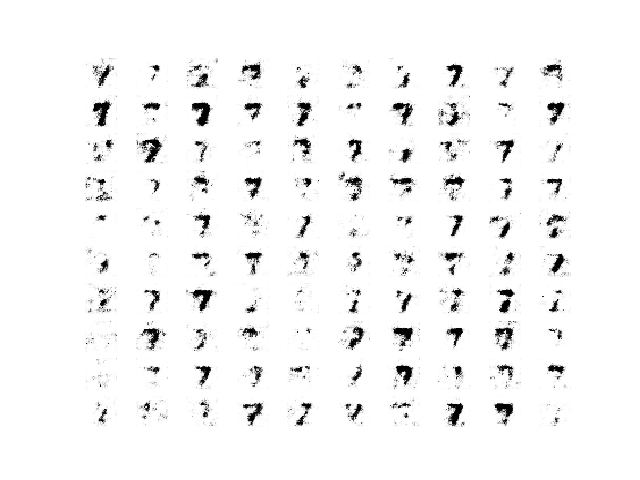
Sample of 100 Generated Images of a Handwritten Number 7 at Epoch 97 from a Wasserstein GAN.
After this epoch, the WGAN continues to generate plausible handwritten digits.
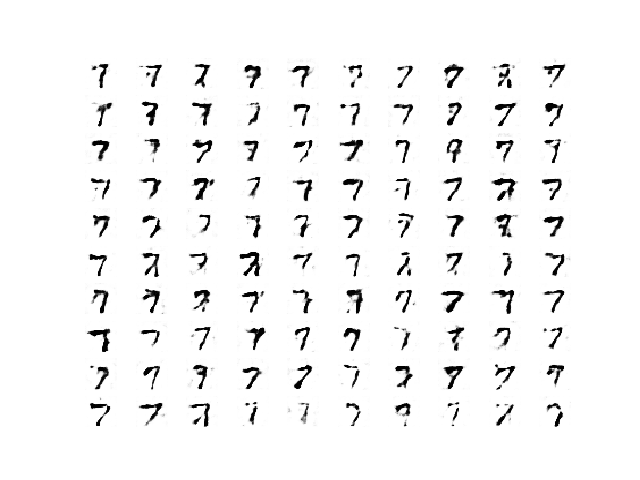
Sample of 100 Generated Images of a Handwritten Number 7 at Epoch 970 from a Wasserstein GAN.
Further Reading
This section provides more resources on the topic if you are looking to go deeper.
Papers
- Wasserstein GAN, 2017.
- Improved Training of Wasserstein GANs, 2017.
API
- Keras Datasets API.
- Keras Sequential Model API
- Keras Convolutional Layers API
- How can I “freeze” Keras layers?
- MatplotLib API
- NumPy Random sampling (numpy.random) API
- NumPy Array manipulation routines
Articles
- WassersteinGAN, GitHub.
- Wasserstein Generative Adversarial Networks (WGANS) Project, GitHub.
- Keras-GAN: Keras implementations of Generative Adversarial Networks, GitHub.
- Improved WGAN, keras-contrib Project, GitHub.
Summary
In this tutorial, you discovered how to implement the Wasserstein generative adversarial network from scratch.
Specifically, you learned:
- The differences between the standard deep convolutional GAN and the new Wasserstein GAN.
- How to implement the specific details of the Wasserstein GAN from scratch.
- How to develop a WGAN for image generation and interpret the dynamic behavior of the model.
Do you have any questions?
Ask your questions in the comments below and I will do my best to answer.
The post How to Develop a Wasserstein Generative Adversarial Network (WGAN) From Scratch appeared first on Machine Learning Mastery.
